This is a how to for creating a allocation set.
What is a allocation set?
Allocation sets are only used when creating a roster. When you create a roster, you have to choose an allocation set. An allocation set is a collection of allocation rules. It’s how you describe your business rules or achieve equity within a roster and all of its shifts. Staff are allocated shifts based on the conditions calculated from a combination of all the rules within your allocation set.
Creating a allocation set
To create a allocation set, choose “Allocation Sets” from the rosters menu.
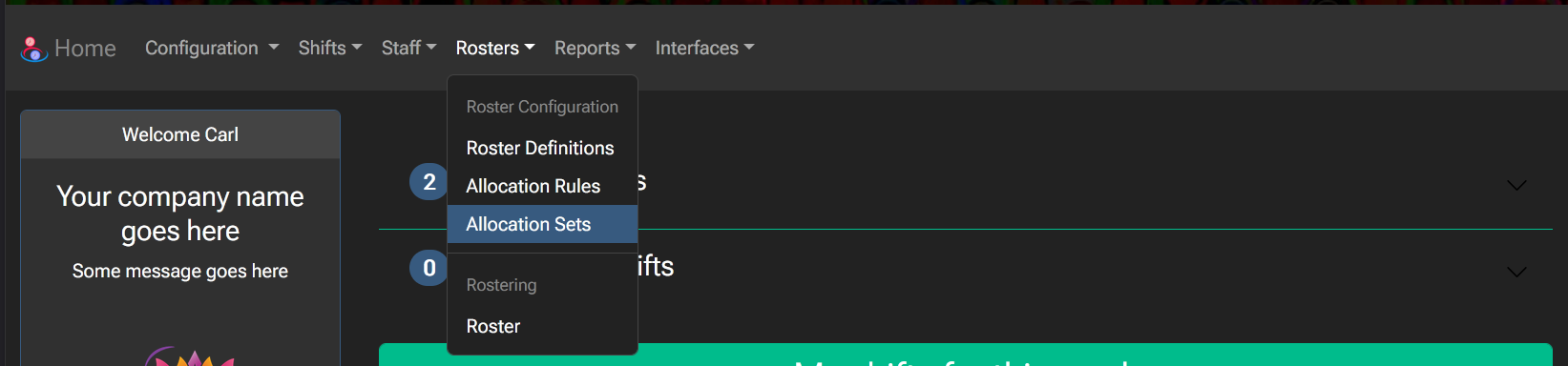
You will be presented a list of current allocation sets. You can view what locations and rules are configured for each set.
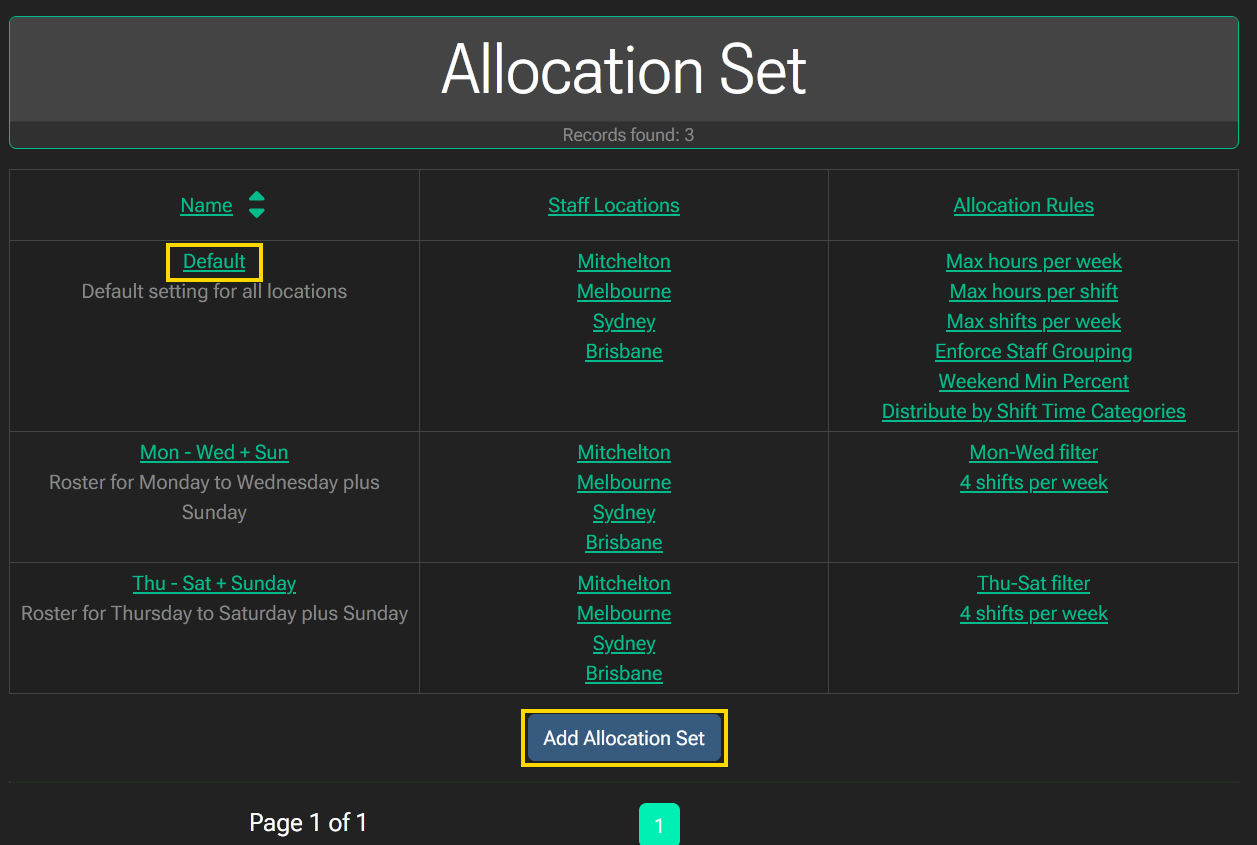
To create a new allocation set, click the “Add Allocation Set” button. To edit an allocation set, click the link representing the allocation set name in the first column. The allocation set allows you to select which allocation rules are contained within this set. Use the Ctrl key to select multiple allocation rules.
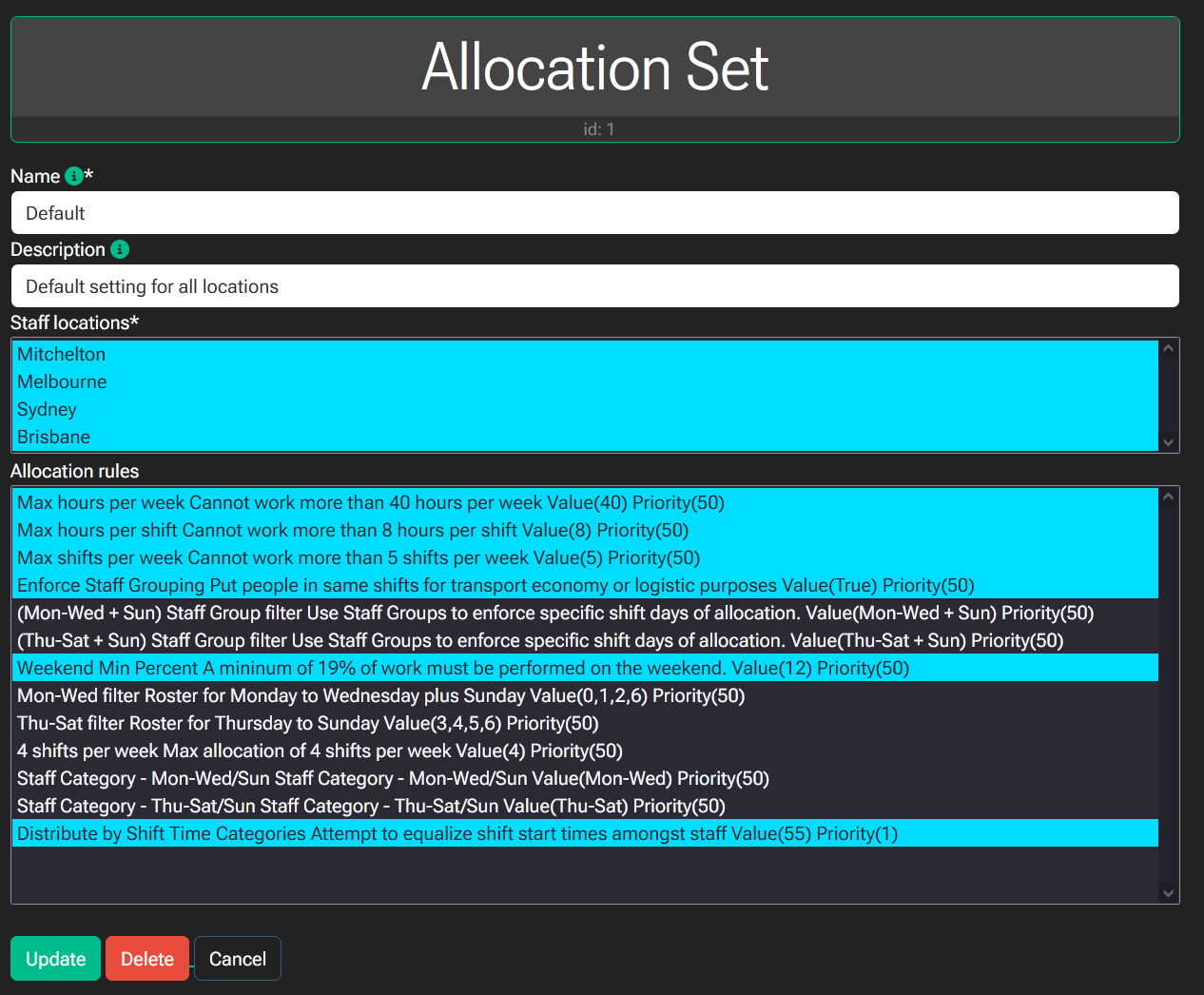
Fields marked with a “*” are mandatory. You will be unable to save a new allocation set unless all mandatory fields are populated with data
Description
A description of some fields in this form.
Staff Locations
The locations that this allocation set is applicable to. It is allowable to have multiple selections.
Allocation Rules
A list of all available allocation rules is displayed. Ctrl select all the rules you wish to form this set. You can also select all rules or none. If you select no rules, then this signifies that this roster contains no allocation requirements and staff will be allocated using a round-robin method.
When you are done, click the “Save” for adding a new set, or the “Update” button for editing an existing set, and you will be returned to the allocation sets list.
